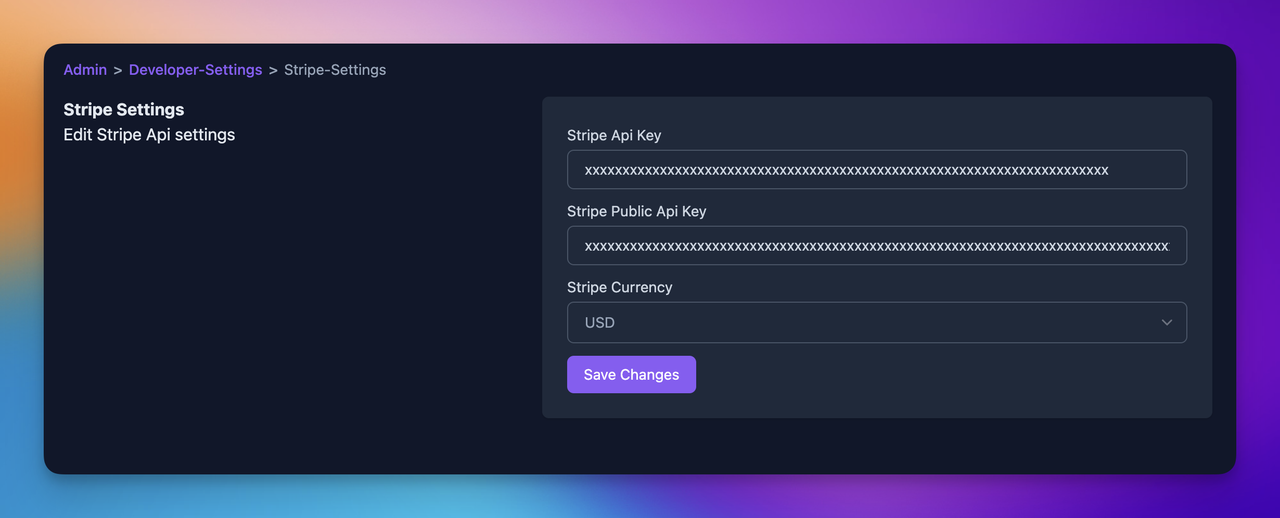Stripe Issuing Settings
Go to Stripe Issuing (opens in a new tab) and login
- Step 1: go to dashboard
- Step 2: Click to more
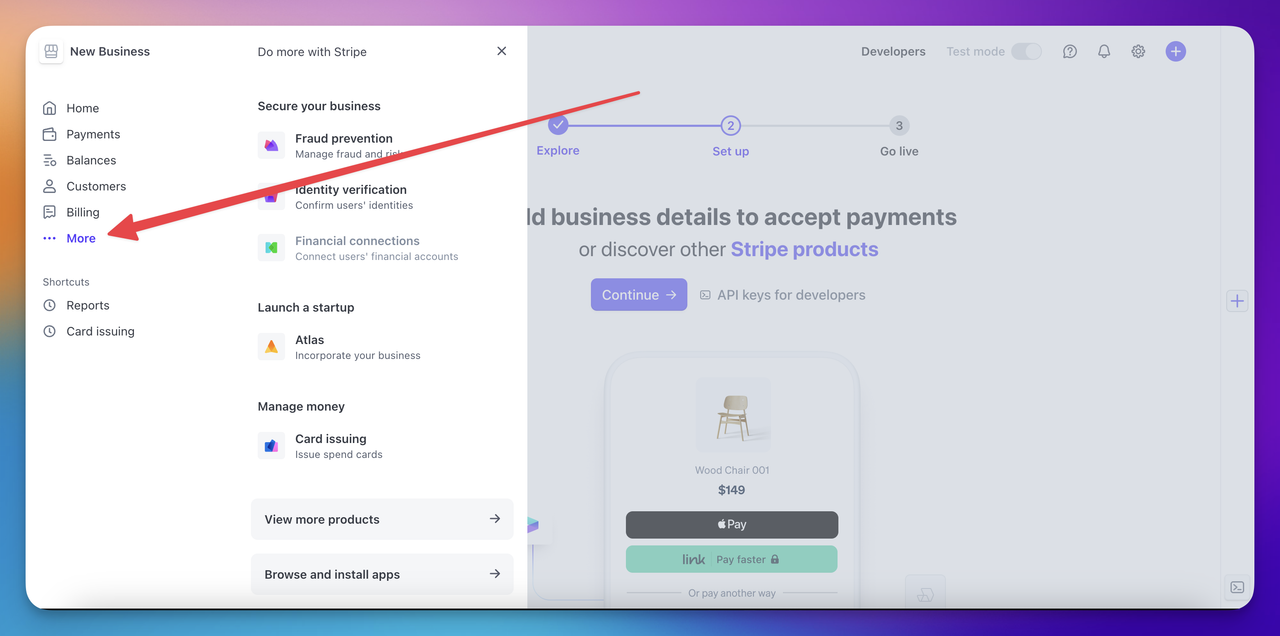
- Step 3: Enable the card issuing option and Fill up necessary settings
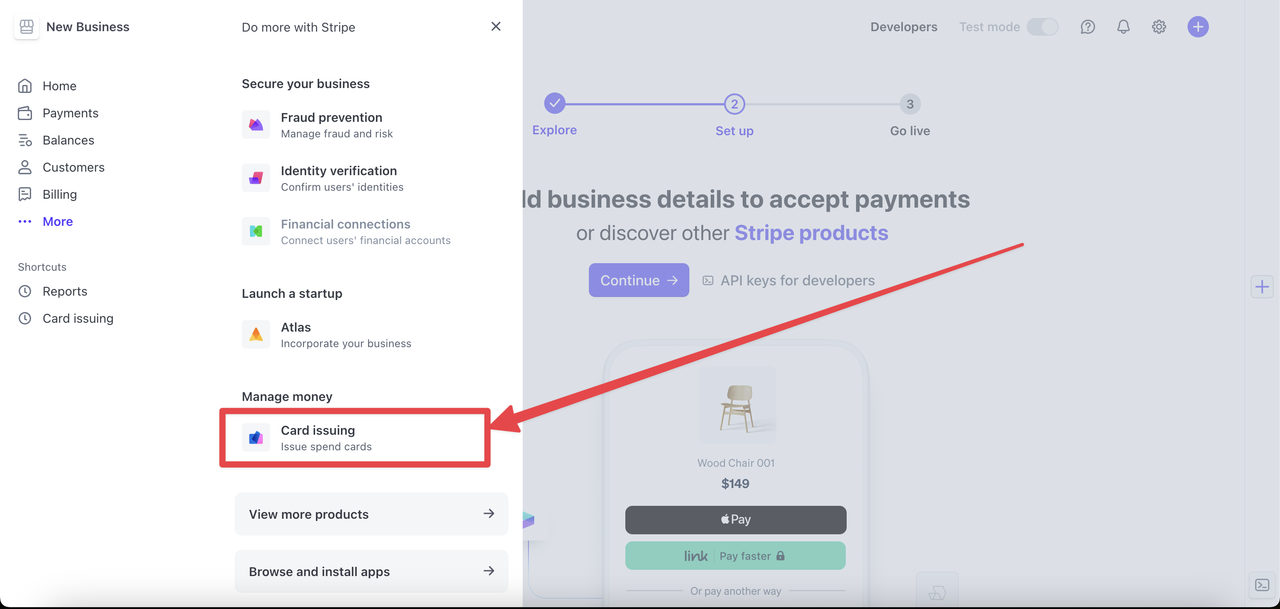
- Step 4: Go to developers > API Keys Settings and copy the Publishable key and Secret key
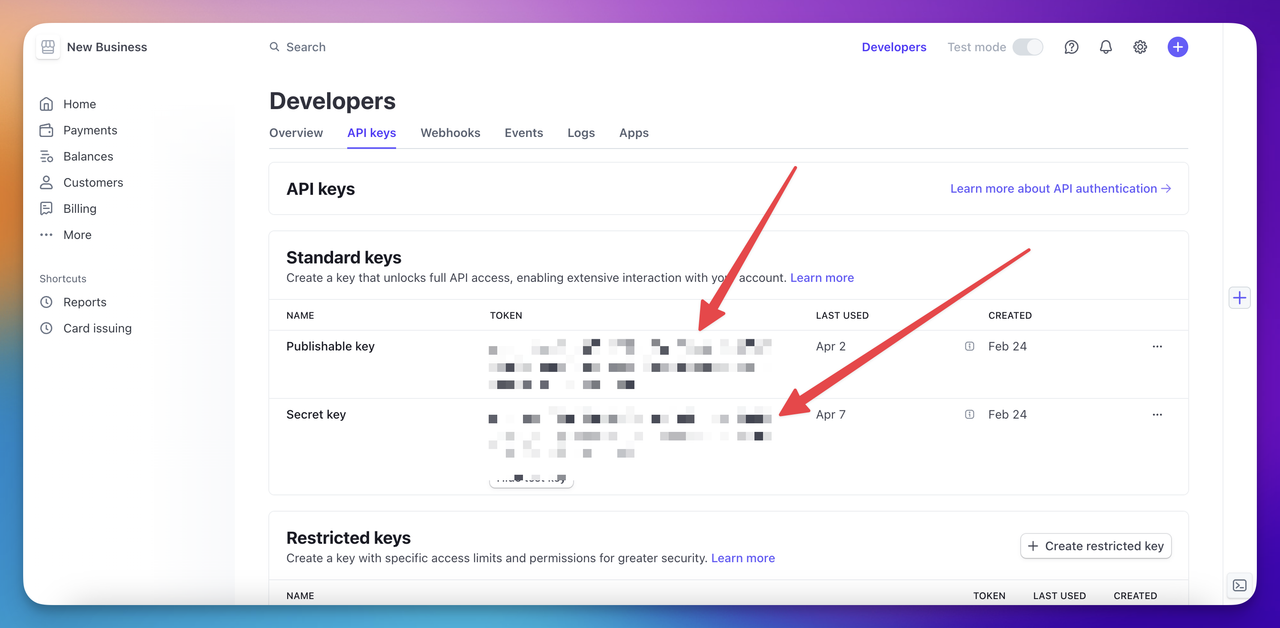
- Step 5: Adminend > Developer Settings > Stripe Issuing Settings and paste the API Keys in the feild and select the currency