Virtual Cards
Go to https://yourdomain.com/admin/cards
Or click to Cards option from admin sidebar
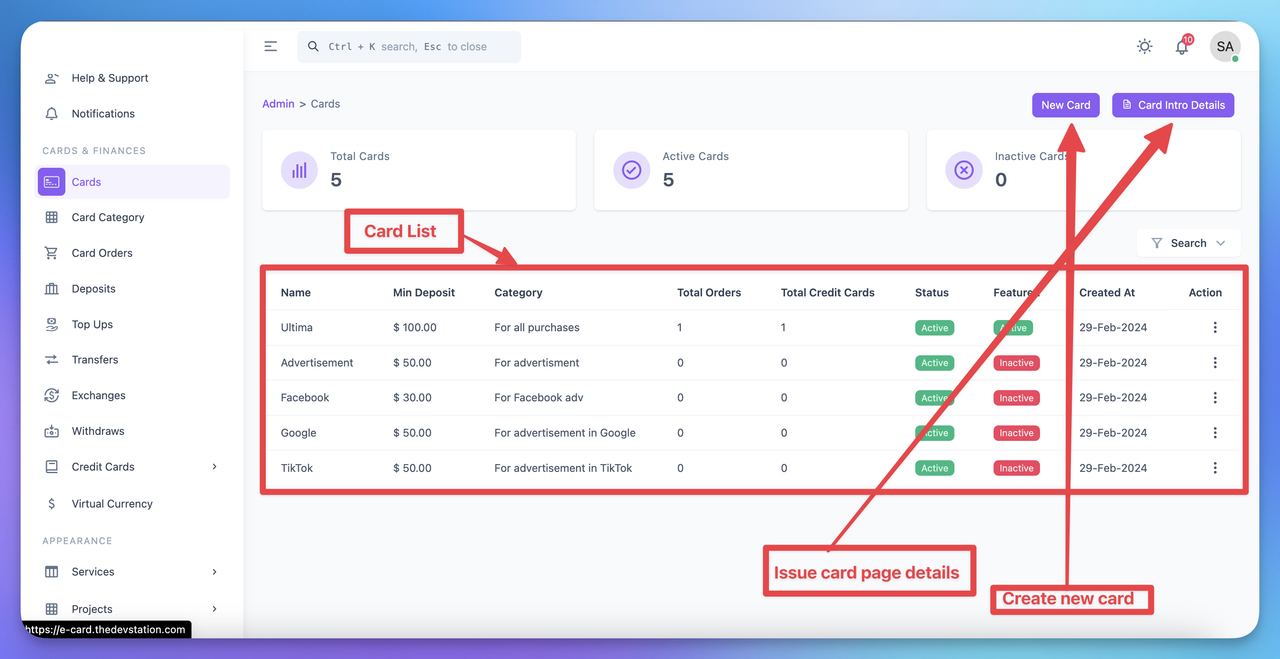
Create Virtual Cards
Go to https://yourdomain.com/admin/cards/create
Or click to Cards > New Card button
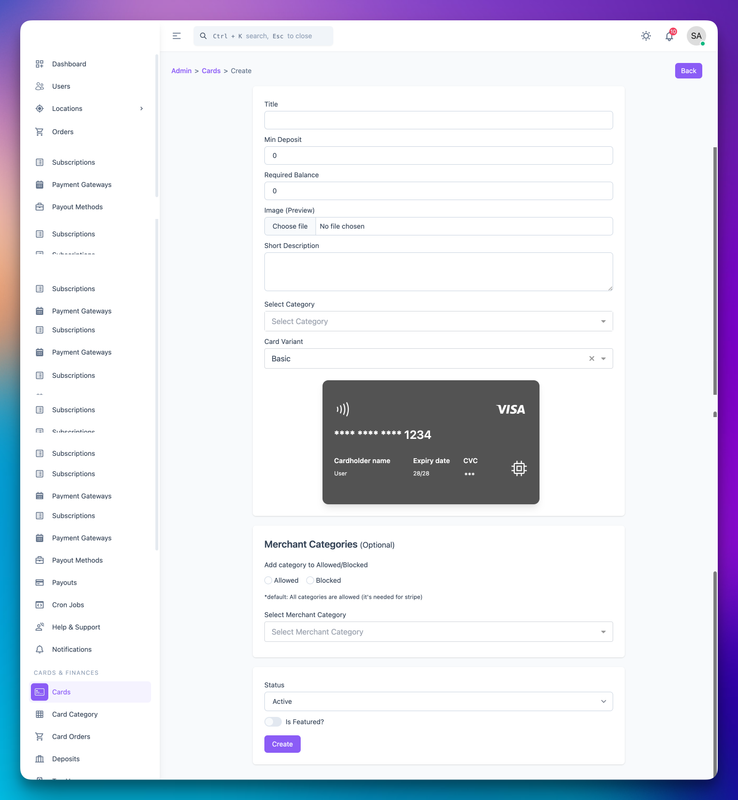
- Title: Card name
- Min Deposit: its for minimum deposit amount for this card
- Required balance: this amount is need to purchase this card you can include it with initial balance too
- Image (Preview): the image is for example preview
- Short Description: write a short description why where this card can be use
- Select Category: select category for card label
- Card Variant: select a the design
- Merchant Categories (Optional)
- Add category to Allowed/Blocked and Select Merchant Category: you can set the peyment purpose type for allow or block
- Status: Its for visibility of card
- Is Featured?: it will be highlight the cards