Overview of Subscriptions and plan
Go to https://yourdomain.com/admin/plan
Or click to Subscriptions option from admin sidebar
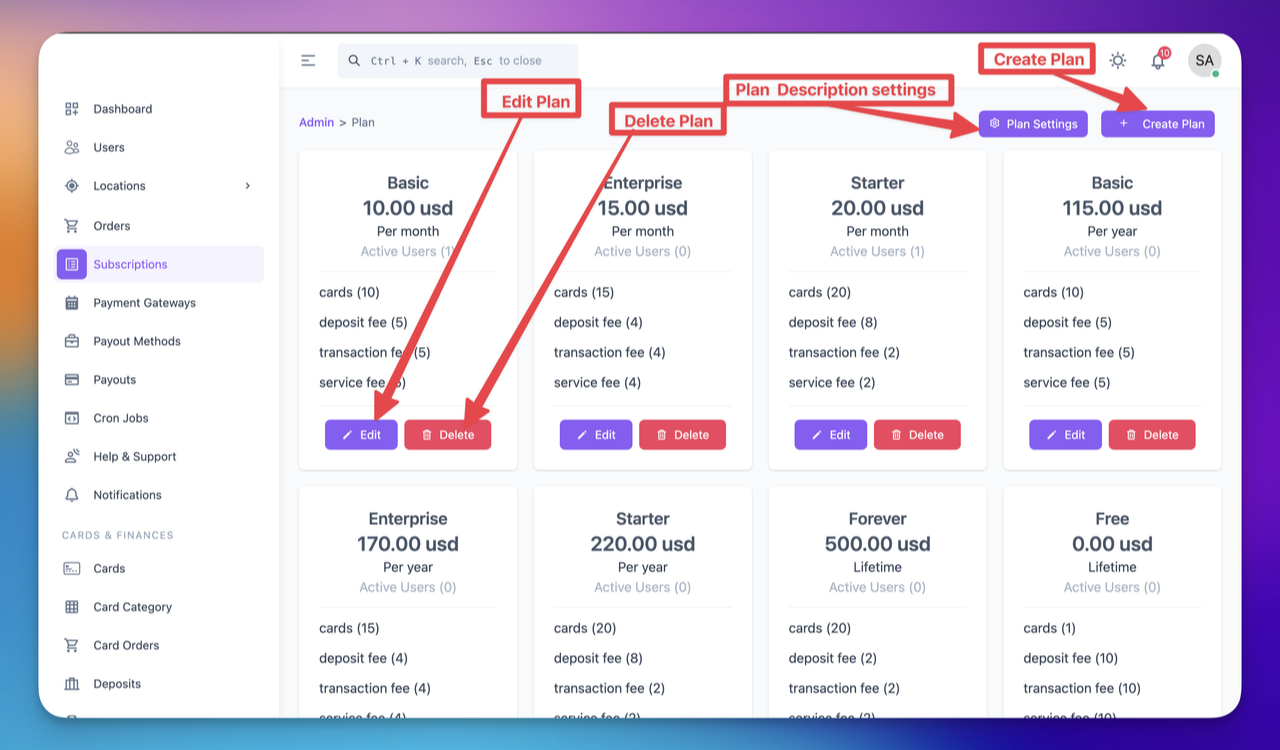
How to create plan
Go to https://yourdomain.com/admin/plan/create
Or click to Subscriptions > Create Plan button from Subscription page
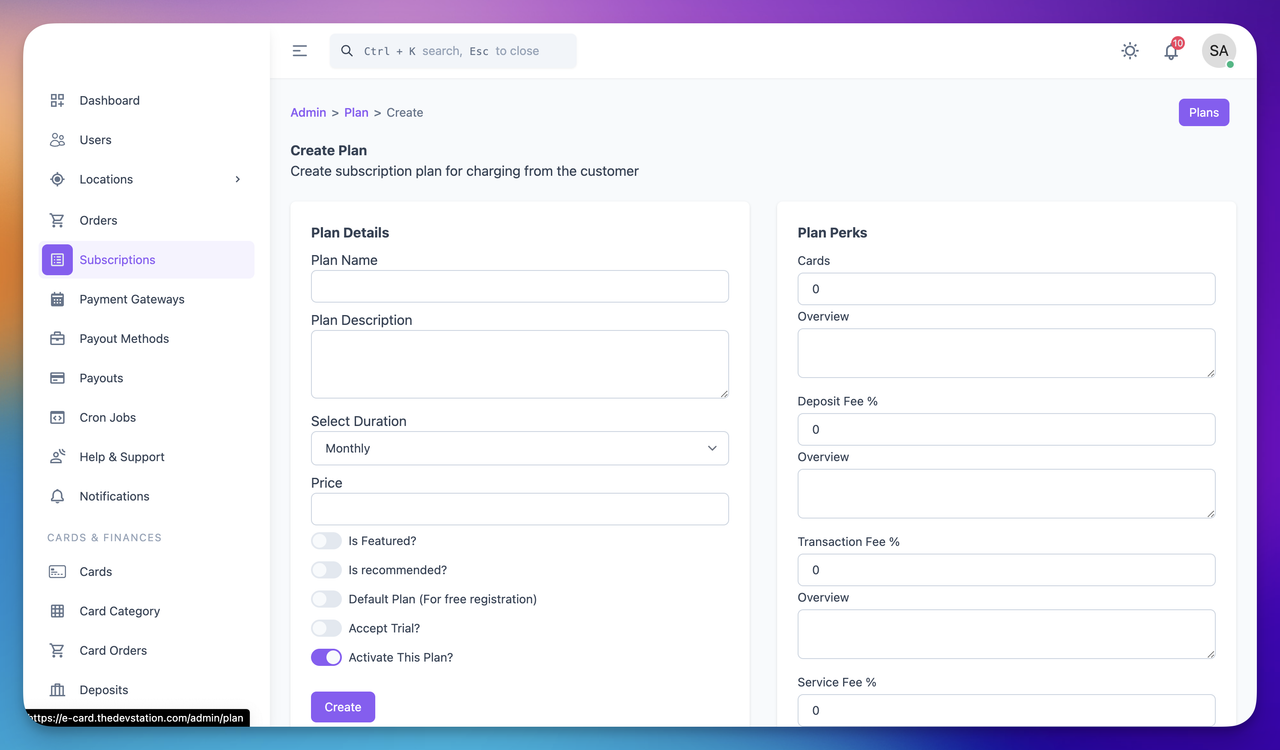
- Plan Name: Its for label of plan name like (Basic, starter, pro)
- Plan Description: Write a just short description like (Pro for professional uses)
- Select Duration: Select a Duration for validity
- Price: Set a price do not use 0 amount
- Is Featured: its for featured the plan
- Is recommended: Its for recommendation plan like (popular)
- Accept Trial: once you enable this option a new input will visible to input the duration days.
- Activate This Plan: its for status of visibility of plan
- Plan Perks:
- Limit: its for limitation of that features it will operate in the action time
- Overview: Its for description of that limitation it will just display that text only in the interface